Sometimes I just can't make up my mind what I want to do. I think this is probably how the art of mixed medium was born!
My share today is mixed medium with the "share" emphasis on computer - how to attach sentiments in Cricut Design Space and use the print feature. This anniversary card features the sentiment font from Artfully Sent. I think this is such a pretty font for card fronts.

First type in your sentiment and choose the font. Size it appropriately. Select the color you would like and flatten your image. I found it is important to flatten or it will print a messy font! I always seem to forget this step....geesh!
When you flatten the image, it should go to print in the layers. You will see the printer icon there.
Select your sentiment and your base and attach them. They are now ready for the print and cut in Design Space.
If you are finding my pictures / directions difficult to follow, there are several YouTube videos out there! This is more of a share or inspiration to give this a try than a "how to"post! This is just such a great way to use the CTMH fonts from the cartridges!
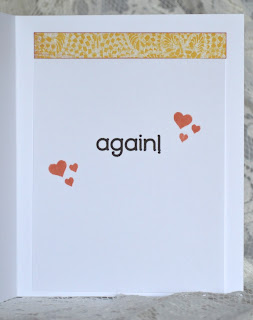
I also used the print and cut feature on the inside of my card.
Once the print and cut was finished, I stamped the tree and hearts using the CTMH Family is Forever stamp set: a past stamp of the month. I stamped it in Champagne to keep it light.
The leaves were colored with watercolor pencils in 3 different shades of green. I colored the tree with a very thin brush using an Autumn Terra Cotta color from the watercolor paint palette. I stamped the falling hearts in Sunset, Honey, and Sorbet.
I painted in some grass using the pencils and paint. All of this is on watercolor paper. I backed it with Honey and a White Daisy Cardstock base.
CTMH Material List:
White Daisy and Honey Cardstock
Watercolor Paints
Watercolor Pencils
Family is Forever Stamp Set (retired)
Inks: Sorbet, Honey, Sunset
Artfully Sent Cartridge
I'm sending this off to the following challenges:
Heart 2 Heart: Coloring
If you are finding my pictures / directions difficult to follow, there are several YouTube videos out there! This is more of a share or inspiration to give this a try than a "how to"post! This is just such a great way to use the CTMH fonts from the cartridges!
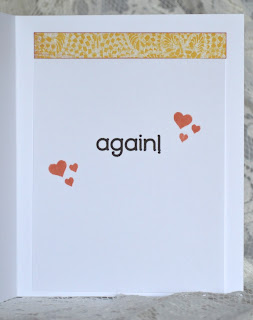
I also used the print and cut feature on the inside of my card.
Once the print and cut was finished, I stamped the tree and hearts using the CTMH Family is Forever stamp set: a past stamp of the month. I stamped it in Champagne to keep it light.
The leaves were colored with watercolor pencils in 3 different shades of green. I colored the tree with a very thin brush using an Autumn Terra Cotta color from the watercolor paint palette. I stamped the falling hearts in Sunset, Honey, and Sorbet.
I painted in some grass using the pencils and paint. All of this is on watercolor paper. I backed it with Honey and a White Daisy Cardstock base.
CTMH Material List:
White Daisy and Honey Cardstock
Watercolor Paints
Watercolor Pencils
Family is Forever Stamp Set (retired)
Inks: Sorbet, Honey, Sunset
Artfully Sent Cartridge
I'm sending this off to the following challenges:
Heart 2 Heart: Coloring

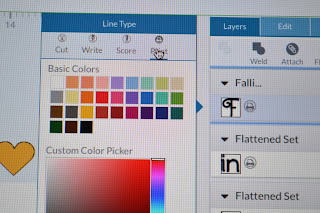

Good information to know. I just recently got the explore machine. I am having to learn how to use the machine all over again. LOL. It is quite different than the Gypsy. I kind of think the gypsy was easier. Probably not, I am just older and takes longer to learn this time around.
ReplyDeleteYou'll get it! I like DS because I can see it! hahaha My eyes were always working double time trying to see the Gypsy. I'm excited for the new updates they will be releasing this month!
DeleteWhat a gorgeous card!! Love it!! Have a great day.
ReplyDeleteGerda
I just with my most recent card used the Print Text in my Piglet 1st Birthday card...this tutorial would have been nice to have the first time I used it...the manuals are good, but the tips they don't always have. I also do cut out of my own text which I've used more frequently, maybe your next help screen. Tell Sharon she'll love the explore...I'm old too and have adjusted well...so much flexibility.
ReplyDeleteI love this card, super cute and super fun! Thanks for sharing how you made it! Thanks for playing along with Heart 2 Heart Challenges (H2H)!
ReplyDeleteBrandi R
DT member H2H
crzy4scrapbooking.blogspot.ca
Beautiful card, Katrina. Love your technique here. Thanks for playing along at H2H!
ReplyDeleteVery sweet card. It's beautiful. Thank you for playing with us at Heart 2 Heart!
ReplyDelete